To: Management Council Members, VPs of Finance, CHROs, and TLAM Contacts
From: Shared Services Center
Area: HR Operations: TLAM
Reason: Leave Request Workflow Status = Error
Date: December 5, 2022
We have been made aware of instances where the Workflow Status for full-time employees’ submitted leave is being moved to Error. The instances that we have identified at this time are when a status change occurs for the manager (e.g., termination, retirement, and report to changes).
We are collaborating with our System Office technical team to determine the root cause of the issue and have been advised that Peoplesoft is also aware as this appears to be a software issue and they too are working on a resolution.
If you are researching an employee’s leave submission, you can run the VX_AM_EVENTS query to identify anyone that has a workflow status of E (Error). If you note the status is Error, please take the following steps to ensure the leave is approved and processes accurately.
The agencies Time Administrator will need to follow the steps below to move the Workflow Status in HCM from Error to Approved:
- Navigate to Navigator > Global Payroll & Absence Mgmt > Payee Data > Maintain Absences > Absence Event
- Click on the Details Link
- Place a check mark in the Manager Approved box
- Click OK
- Click SAVE
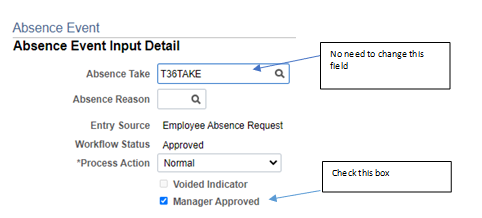
We will follow up when a resolution has been determined.
Please contact sschro_hrms@ssc.vccs.edu with any questions or concerns.

